Hakko V7 Series
- Series overview
- More information
-
 Brand New In Stock
Brand New In Stock Ships Today
Ships Today 12 Months VICPAS Warranty
12 Months VICPAS Warranty Urgent Worldwide Shipping
Urgent Worldwide ShippingHakko Monitouch V7 Series Flat Panel includes V706, V708, V710, V712, V715 Series HMI, 32k-color Display, 32,768-color display makes colorful expression possible. Bitmap files are clearly displayed in brilliant colors. The CF card can be used for saving multiple screen data, sampling data, recipe data, hard copy images, and other various usages. Large-sized video capture images, JPEG or WAV files can be saved.
VICPAS supply Touchscreen Panel, Protective Film Overlay, Plastic Case Cover, and LCD Display for Hakko Monitouch V7 Series Panel replacement.
The most complete Hakko Monitouch Flat Panel Parts Center
- More Hakko V7 Series HMI Information
Waht is Hakko V7 Series HMI Function Switches?
Types: There are eight function switches provided. [SYSTEM], [F1], [F2], [F3], [F4], [F5], [F6], [F7]
[SYSTEM] SwitchThe [SYSTEM] switch works in “alternate” operations. When this switch is pressed once, the switch menu is displayed at the side of the function switches [F1] to [F5], and each function switch corresponds to the menu item displayed in the switch menu. When the [SYSTEM] switch is pressed again, the switch menu disappears, and the function switches [F1] to [F7] work as defined by the user.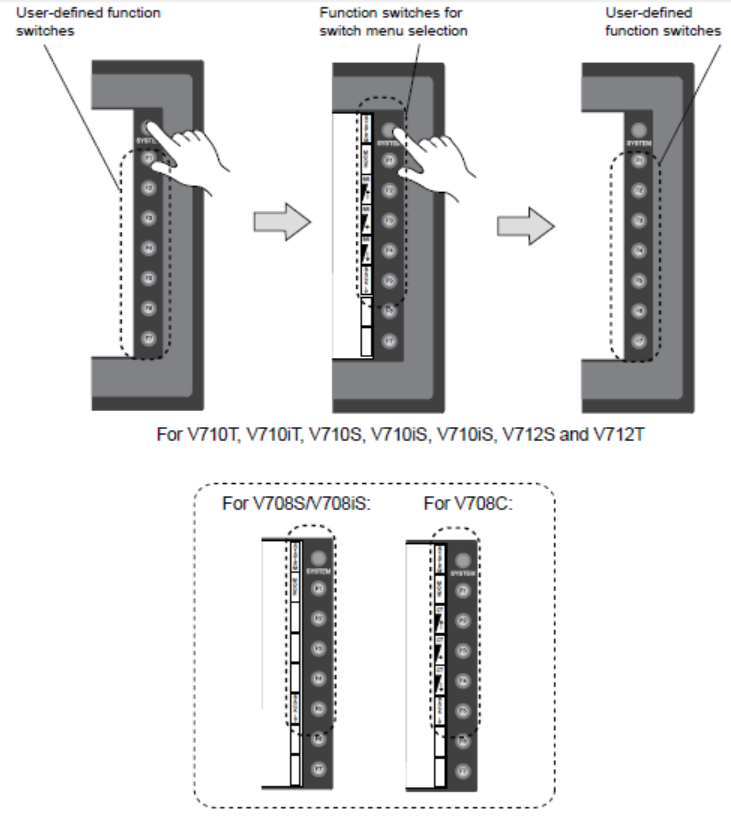
User-defined Function Switches [F1] to [F7]• When the V7 series is in the STOP mode, the function switches do not work.
• When the V7 series is in the RUN mode and the switch menu by the [SYSTEM] switch is not displayed, the function switches can be defined by the user.
• User-defined function switches should be set in the following dialogs of the V-SFT editor.Settings for each screen
[Edit] → [Local Function Switch Setting] → [Function Switch Setting] dialog
Setting for all screens
[System Setting] → [Function Switch Setting] → [Function Switch Setting] dialogFUJI UG Series HMI Display Manuals Free Download:
| نموذج | وصف | في الأوراق المالية |
|---|
 اقتباس سريع
اقتباس سريع  الشحن في جميع أنحاء العالم
الشحن في جميع أنحاء العالم  ضمان لمدة 12 شهرًا
ضمان لمدة 12 شهرًا  تخصيص الخدمة
تخصيص الخدمة
- هاتف
- *لقب
- *محتوى


 اقتباس سريع
اقتباس سريع