H-Series HMI
- Series overview
- More information
- Select by specs
- Troubleshooting
-

 Brand New In Stock
Brand New In Stock Ships Today
Ships Today 12 Months VICPAS Warranty
12 Months VICPAS Warranty Urgent Worldwide Shipping
Urgent Worldwide ShippingThe Beijer H-Series of operator panels offers valuable HMI functionality. The series include keypad and touch screen interfaces and are available in sizes from 3" to 10.4". VICPAS supply brand new Beijer HMI parts for repair, include H-K30m-S, H-T40m-P, H-T40m-PA, H-T40m-POMR, H-T40m-ROSP, H-T40m-S, H-T50b-S, H-T60t-Ne, H-T60t-Pe, H-T60t-S, H-T60B-S, H-T60b-Pe, H-T60b-Ne, H-T70t-Ne, H-T80c-Ne, H-T100t-Ne. All of them are support VICPAS 365 days Warranty.
The most complete Beijer HMI Parts Table
- In Stock
Supply Touchscreen, Protective Film, Keypad and LCD Display for Beijer H-Series HMI Replacement
ulti-functionalport: 26-pin connector for printer/64 external keys
Control elements: Keys and Touch
Keypad specifications:
1 “Menu”-key and 5 user-defined function keys (F1-F5).
Pressure: 350 ± 50 gf operating force.
Lifetime: over 1,000,000 activations.VICPAS Suppy Beijer HMI Parts Catalog
-
Beijer H-Series Communication Ports
COM1, a 9-pin female connector, is used to connect the operator terminal to a controller via RS232 or RS485.
COM2, a 25-pin female connector, is used to connect the operator terminal toa controller via RS232, RS422 or RS485.
Note:
Make sure that the connection is in accordance with the setting of the dip switches,for example RS485 corresponds to SW9 and SW10 = ON. See section 4 Dip Switches.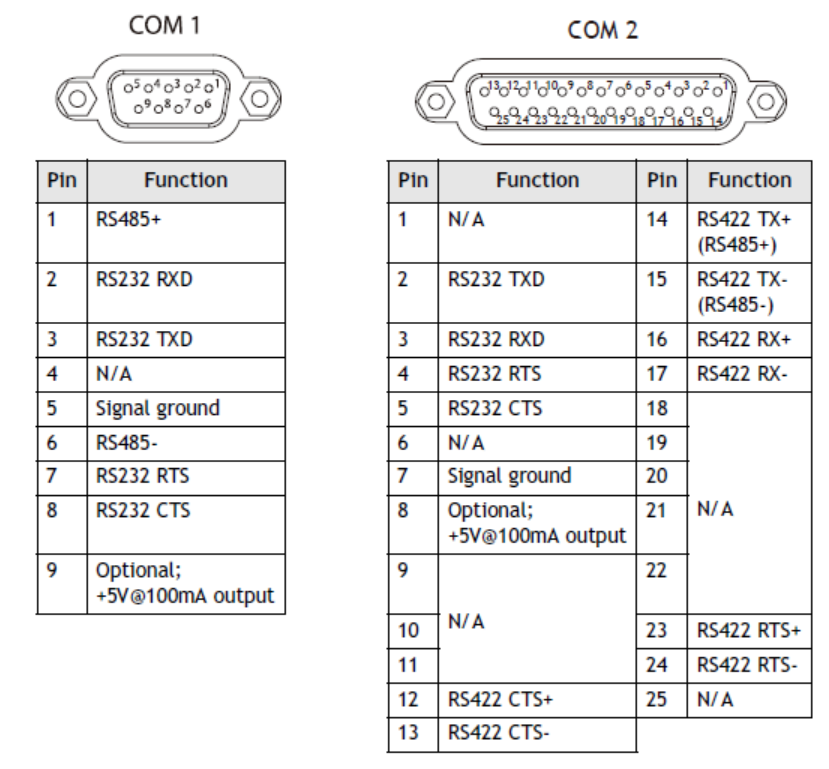
LCD Contrast Adjustment
The LCD contrast can be adjusted via the touch screen using the system menucommand F4, and performing the following steps:
1. Touch the upper-left and lower-right corners of the screen.
2. Follow the route on the screen.
3. Touch the square on the center of the screen to complete the task.
The contrast can also be adjusted using the potentiometer on the back of the operator terminal.
Use a small screwdriver to turn the potentiometer (clockwise = contrast down;counter-clockwise = contrast up).
| نموذج | وصف | في الأوراق المالية |
|---|
 اقتباس سريع
اقتباس سريع  الشحن في جميع أنحاء العالم
الشحن في جميع أنحاء العالم  ضمان لمدة 12 شهرًا
ضمان لمدة 12 شهرًا  تخصيص الخدمة
تخصيص الخدمة
- هاتف
- *لقب
- *محتوى


 اقتباس سريع
اقتباس سريع